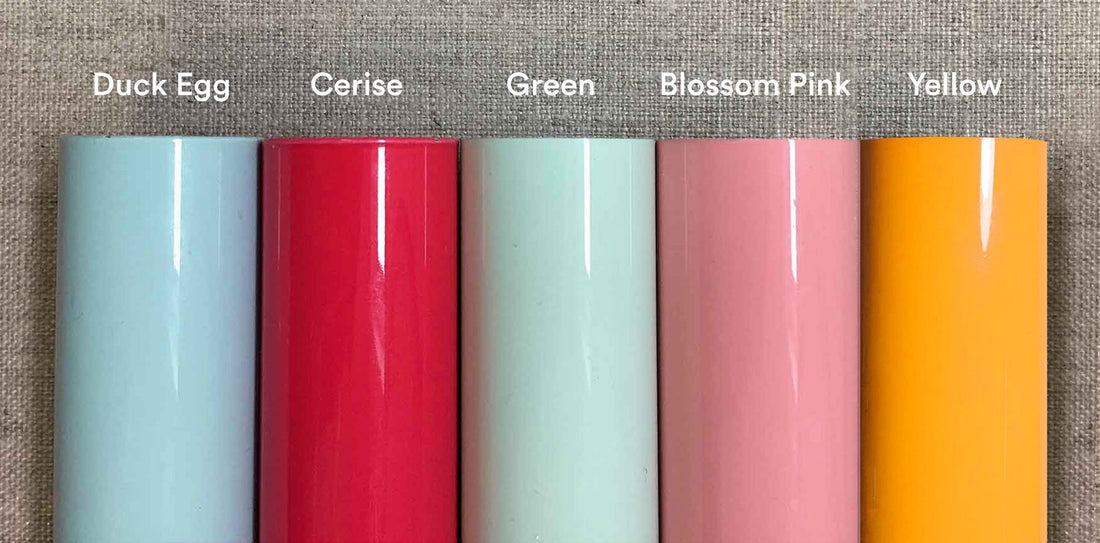Pay in 3 interest-free instalments


Add the items you like to your cart and check out with Express Checkout/PayPal
You'll need a PayPal account. You can set one up when you choose Pay in 3.
Choose “Pay in 3” and complete your purchase
This method is available for orders over £30 and under £2000.
Make the first payment now
The two following payments will be automatically collected each month on the same date.Frequently Asked Questions
What is PayPal Pay in 3?
PayPal Pay in 3 is a payment method that allows you to buy now, and pay later by splitting the cost of your order over three interest-free manageable payments. You’ll need to pay the first instalment at the time of purchase and then the two following payments will be on the same date in the two subsequent months.
Am I eligible for PayPal Pay in 3?
- To use PayPal Pay in 3 you must be at least 18 and live in the UK (excluding Channel Islands and the Isle of Man).
- You can use PayPal Pay in 3 for eligible shopping cart amounts between £30.00 to £2,000.00.
- Paypal may also assess your credit worthiness by performing a soft credit search that won't have an impact on your credit history.
Can I cancel or return my order?
Your right to cancel/return is not affected by your payment method. As soon as we have processed your cancellation/return, PayPal will cancel any future scheduled payments as well as refund any amounts due.
Are there any fees associated with PayPal Pay in 3?
There are no fees for choosing to pay with PayPal Pay in 3, however if you are late with a payment, you will be charged a late fee of £6.00.
Can I pay before the due date?
Yes. Just go to your PayPal account and paying off the balance.
Where can I find more information and common questions about payments for Paypal in 3?
For PayPal Pay in 3 FAQs please click here.
Can I pay off the whole plan earlier or at once?
Yes. In your PayPal account, choose the PayPal Pay in 3 plan and click on “Make a Payment”. From there, you can make an unscheduled payment by clicking on either "Next Payment Due" or "Full Balance".